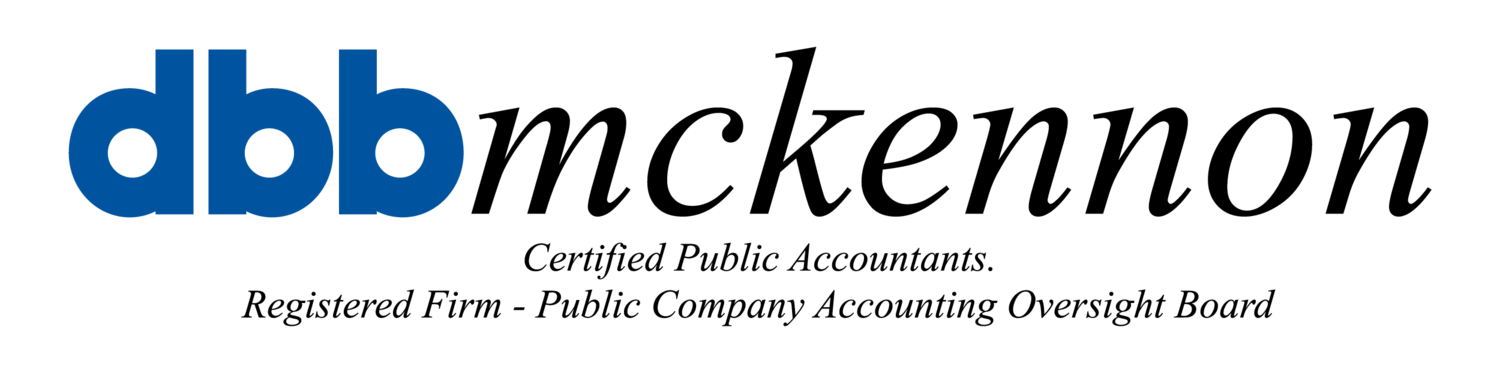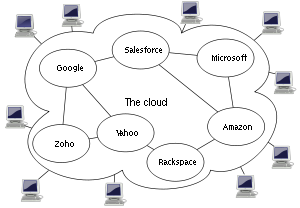When you are starting a business, most likely you will need to consider taking credit card payments. While there are a bevy of options at your disposal, some types better than others. The first thing you need to do is assess your business needs:
1. Will you need a point of sale (POS) system?
2. Do you expect frequent or infrequent use of credit card processing?
3. What is the average sale you expect?
4. What are your annual sales?
Many businesses get trapped into a traditional credit card processor which at times can be a mistake. Traditional processors tend to be clunky and the fees they charge are hard to understanding even for the most experienced individuals. If you don’t expect frequent use of the processor, you may want to stay away from the traditional processor; they charge you monthly fees whether or not you use the service and often require a multi-year contract. Those fees can cost you up to $700 per year even if you don’t use the processor each month.
Alternatively, if your business is mobile, or requires infrequent credit card processing, think about using PayPal or Square for your credit card processing. The fees as a percentage of the charge tend to be more than a traditional processor, but they also have options that don’t cost you anything monthly. Both providers have options that allow you to charge cards in a mobile setting (using mobile phones and tablets). Both have simple calculations for fees taken out of each charge. Lastly, both provide an option that allows you to disburse money as well. With all these benefits, it’s no wonder why these services are becoming more popular by the day.
Research these services on your own to see what makes sense for your business. There are various calculators online that will help you with your decision.
dbbmckennon is a full service CPA firm with offices in Orange County and San Diego focused on providing quality accounting and consulting services at reasonable rates. For additional complimentary information regarding this topic or other questions you may have please call one of dbbmckennon‘s offices located in Southern California or contact us here.